Everyone loves a customized product. Custom-shaped surfboard? Obviously. Custom-made wetsuit? Yeah, if you’re one of those guys like a Dion or an Ozzie or a Flea. Custom-designed surf trip? Sure, if you can afford it. So why not a custom surf alert?
After 35 years of instituting HD cams, expert forecast analysis, proprietary swell models and more to help you Know Before You Go, Surfline has launched yet another product that can enhance your surf experience. Surf Alerts is a new twist on an old idea that takes specific ingredients from your surfing life, stirs it all up into a rich data stew, and serves it back to you when your spot starts cooking.
So, when your favorite break’s on the pump, you’ll know right away. Basically, Surf Alerts optimizes the art of scoring.
“It’s not a new concept at all, being alerted to when the conditions are what you want them to be,” explains Surfline Product Manager, David “D-Flip” DeFilippo. “We had Surf Alerts for years. But the old alerts were different. Slow. Clunky. They were a bit more complex to set up, and the alerts didn’t go to your phone. Most importantly, they weren’t triggered by our forecast team. So we are replacing the old system with a new one.”
“We’re excited for this new Surf Alerts product, which will be triggered by actual surf height and quality observations from our forecast team,” explains Surfline Lead Forecaster, Kevin Wallis. “We produce these twice per day – initially a bit after sunrise and again in the early afternoon. In the past, the alerts were triggered by a computer model forecast. And as good as those models can be, nothing beats a pair of eyes on the surf to give it that added personal touch.”
“Basically, Surf Alerts optimizes the art of scoring.”
“As we roll out the first iteration of Surf Alerts, it won’t be available across all devices,” D-Flip continues. “But for now, Surf Alerts will be a direct line from our forecast team to anyone using the Surfline iOS app, where they’ll get a push notification every time we report on a spot that’s hitting a criteria they’re stoked about. So, whether you want it to be 3-4-feet and Good or 8-10-feet and Epic, you’ll set that up in iOS on your phone. And wherever the surf hits that, you will be notified.”
Here’s how to do it, in six easy steps:
1. Open Surfline App
2. Click on Account
3. Click on Surf Alerts
4. Pick your Favorite Spots to receive Surf Alerts
5. Set Wave Height, Condition Rating and Morning/Afternoon Updates
6. Go shred!
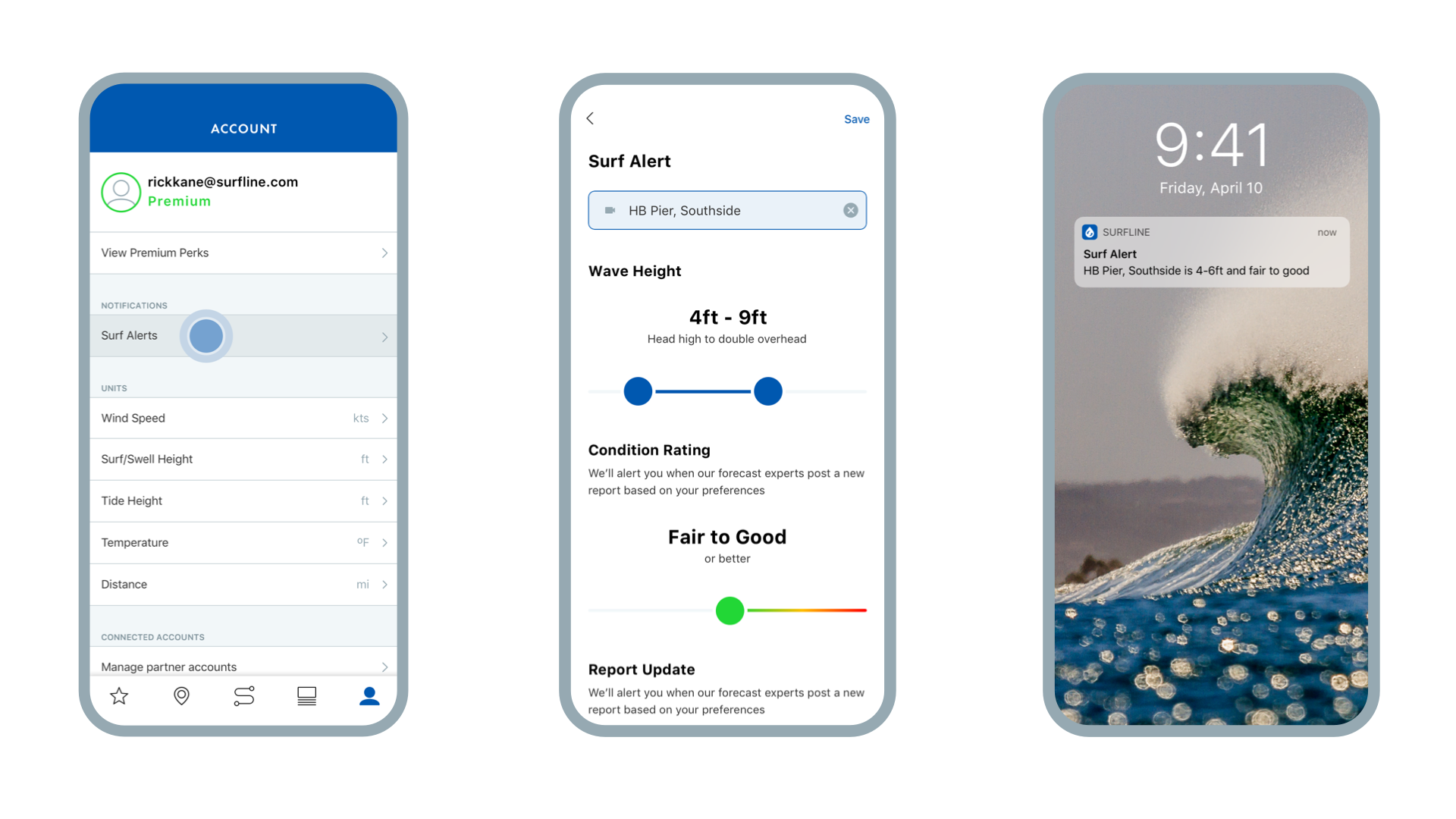
As a Premium member, you can set up Surf Alerts not only for your local spot, but all your Favorites, and presto! You’ll have a direct supply chain between you and your dream conditions.
So, the next time someone hits you with that tired, old cliche, “you should’ve been here yesterday,” you can respond with a smile:
“Really, bud? I was in Heaven yesterday. Surf Alerts sent me there. This session? Please. Didn’t even meet my criteria.”
Know before you go
Start your 30-day free trial to Surfline Premium and enjoy Surf Alerts, ad-free cameras, Member-only cameras, and the world’s most accurate surf forecasts.





Recent Comments